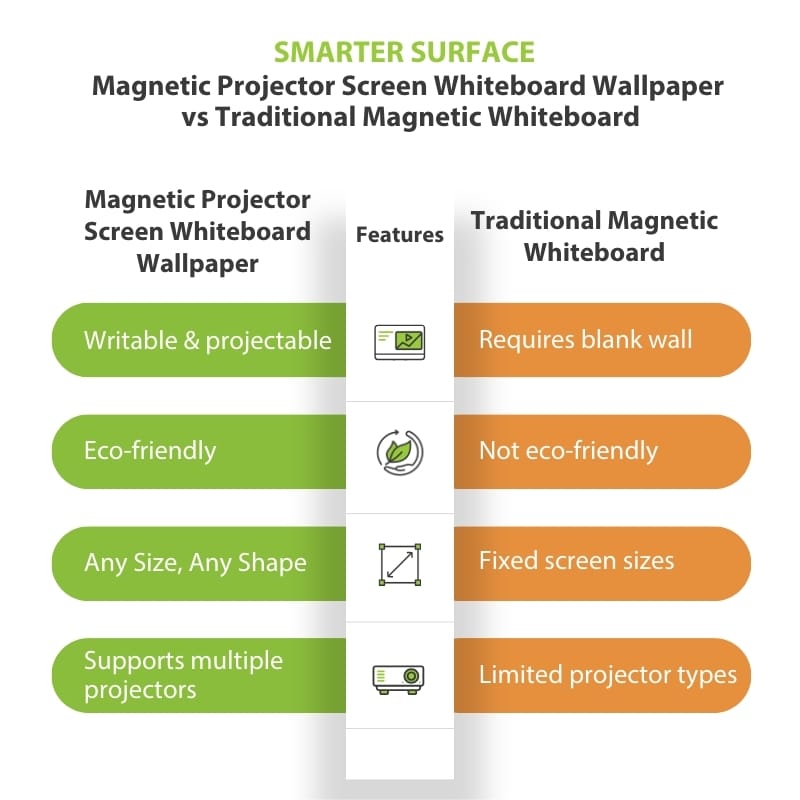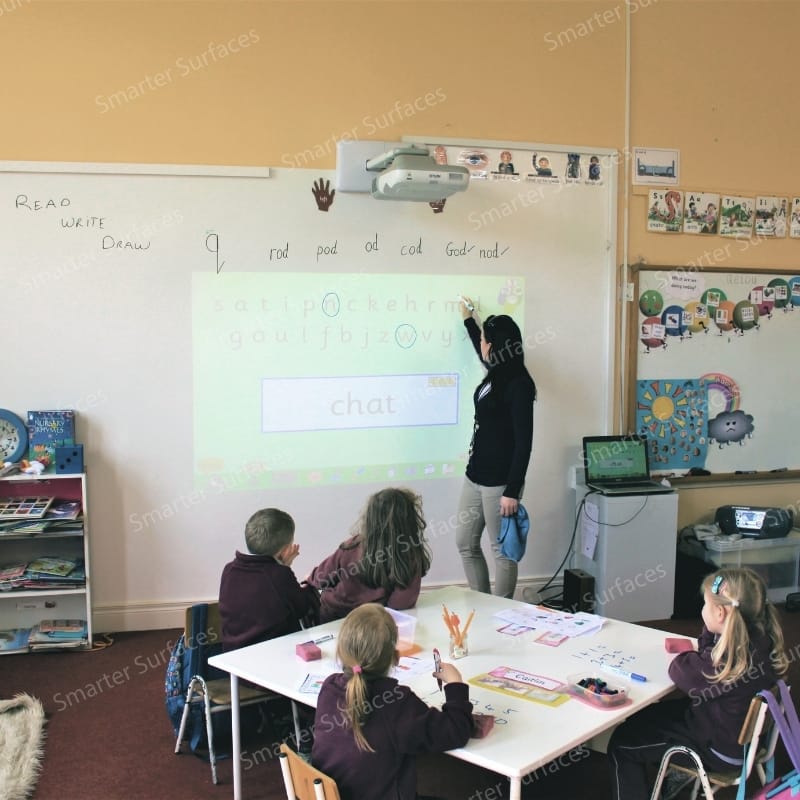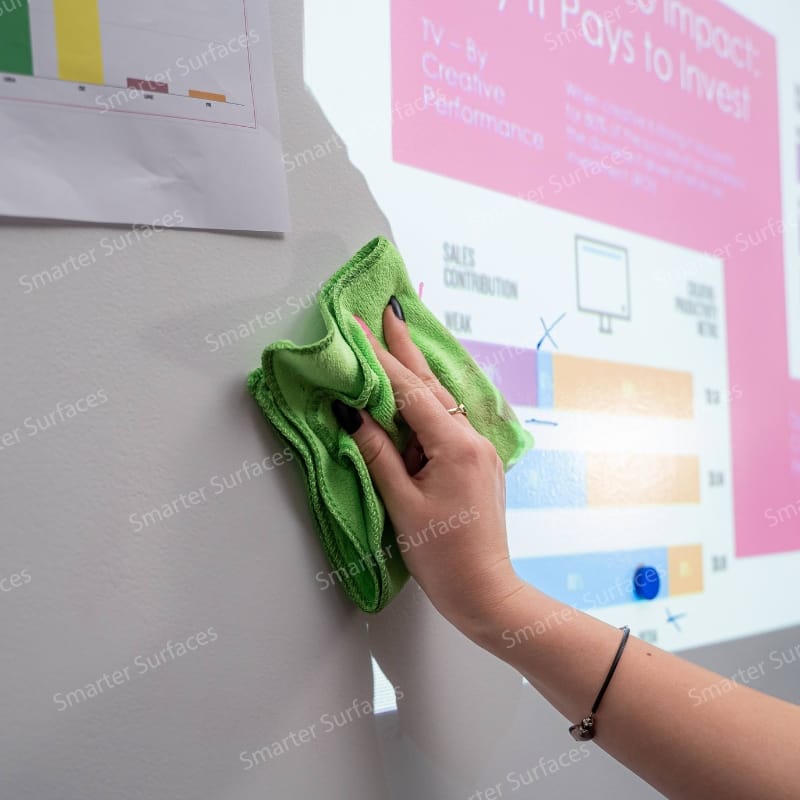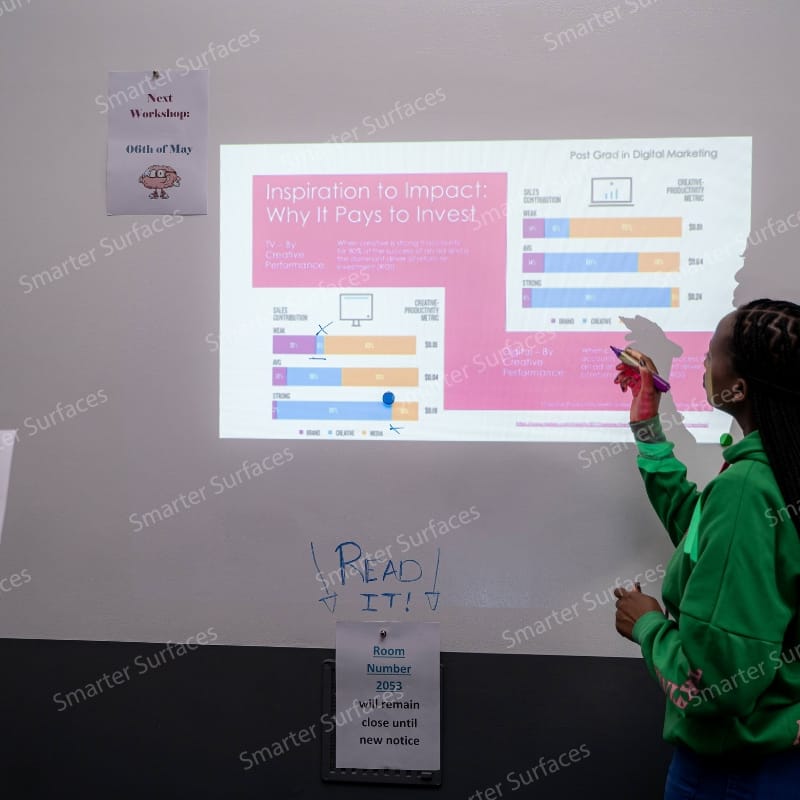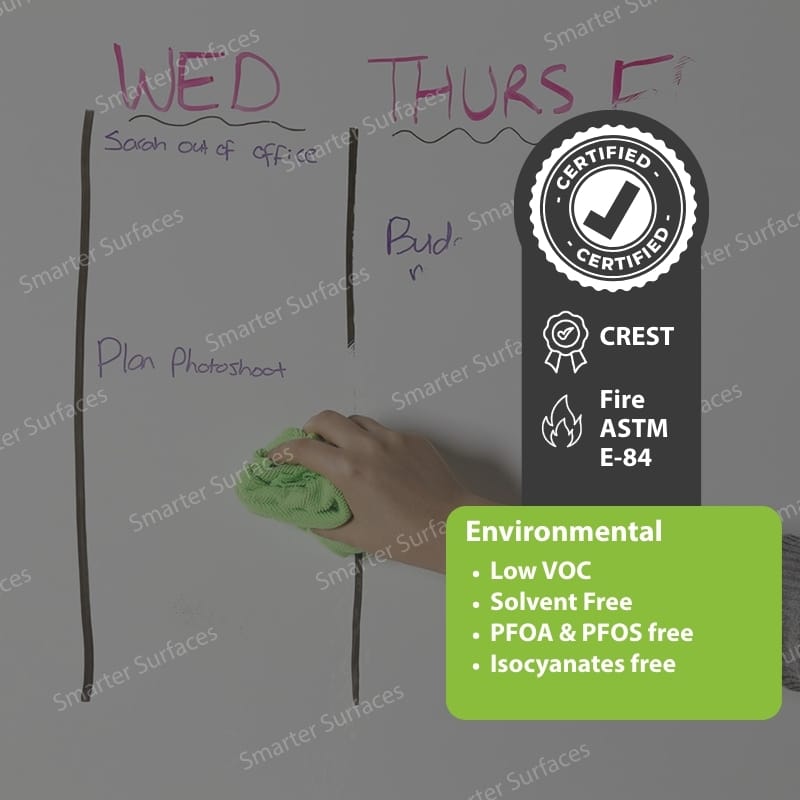Benefits of Using Magnetic Projector Screen Whiteboard Wallpaper in Work and Learning Spaces
Magnetic, Writable & Projection Surfaces
Combine the benefits of a magnetic surface, writable whiteboard, and projection screen all in one to reinvent collaborative areas.Compatible with Multiple Projection Types
Compatible with all types of projectors, including standard, interactive, 3D, and 4K projectors, making it suitable for various presentation needs.10-Year Warranty with Independent Certifications
Our whiteboard wallcovering comes with a 10-year warranty and independent quality certifications, guaranteeing exceptional durability, reliability and performance.Perfect for Modern Workspaces, Easy to Install
Create spaces that inspire by transforming entire walls into magnetic dry erase and projectable surfaces quickly and effortlessly.Low-Glare, No Ghosting Writable Surface
The low sheen finish creates an aesthetically pleasing finish which is a no ghosting and stain resistant marker board surface designed with our proprietary non-ghosting formula for a clean appearance.Magnetic Projector Screen Whiteboard Wallpaper - Technical Specifications
Surface Area / Dimensions:
- 107 sq ft / 4ft x 26ft 6″
- 53 sq ft / 4ft x 13ft 3”
- 21 sq ft /4ft x 5ft 2”
Product Color: White (RAL: 9016)
Product Finish: Low Sheen
Gloss Measurement: 41 GU at 60 degrees
Gain Value: 1.1 at a viewing angle of 120 degrees
Material Thickness: 0.3”
Lighting: Normal ambient lighting
Performance: magnetic dry erase & projection with bright, sharp projection performance
Environmental (exceeds all USA standards): VOC Free, Solvent Free, PFOA & PFOS Free and Isocyanates Free
Certification: Independent Projection Performance Report – CREST, Independent Fire certification: ASTM E-84 Class A
Suitable Surfaces: Walls or any flat surface
Compare the performance and specifications:
Magnetic Product Buying Guide
Backed by over twelve years of manufacturing expertise in whiteboard and projection surface technology.
Not sure what product is right for your situation? Our team is here to help with video call support, live chat, phone, and email. Enjoy free technical guidance, creative ideas, and personalized product recommendations to ensure the perfect fit for your needs. Worried about installation? We’re ready to assist and guide you every step of the way.
What’s in the Kits
107 sq ft & 53 sq ft – Kit includes:
- 1 x Magnetic Dry Erase Projection Wallcovering
- 1 x Surface Sticker
- 1 x Application Guide
- 1 x Wallpaper Spatula
- 1 x Pair of gloves
- 1 x Microfibre Eraser Cloth
- 2 x Neo Magnets (Neodymium Magnets)
21 sq ft – Kit includes:
- 1 x Magnetic Dry Erase Projection Wallcovering
- 2 x Neo Magnets (Neodymium Magnets)
- 2 x Adhesive Tubes
- 1 x Microfibre Eraser Cloth
- 1 x Wallpaper Spatula
Magnetic Projector Screen Whiteboard Wallpaper Reviews
Mary Bethencourt - Union School District
This is a very impressive product. As a teacher and administrator of a large school we are always on the lookout for solutions that improve the learning environment but can be implemented inside annual budgeted and during maintenance periods. We are now on our third annual installation programme with over 35 classrooms complete. Highly recommend it from both a teacher / student and longevity perspective.Openrice Technology - Joe Y - Director
The Magnetic Whiteboard Wallpaper Low Sheen has really helped improve our working space. One of the aspects we like the most is the projector functionality which is not reflective when projecting, resulting in high quality images. We found this product to be particularly useful for meetings as it allows you to really make full use of the walls which is ideal, especially for small meeting rooms. We plan to change the meeting facilities in our other meeting rooms and will continue to use the Magnetic Dry Erase Wallcovering. We have already placed our second order. Would highly recommend any business looking to make the most of their office walls.Inno Education - Ian Jones
Having Smarter Surfaces products, in particular the magnetic projection walls, in our educational training spaces speeds up the sharing of ideas and really improves student engagement. Instead of using a post or a flipchart we can just start writing on our tables and walls. From a visual communication perspective the projection, magnetic and writable functionalities are really powerful for sharing information with our students. You can use the magnetic functionality to stick information on the wall, write over it and then project as well, it really means we can share information in a meaningful way.Explore More Products From Smarter Surfaces
- (0 Reviews)
Magnetic Whiteboard Wallpaper 2-in-1 Surface
From $263.00 Select options This product has multiple variants. The options may be chosen on the product page - (1 Reviews)
Whiteboard Wallpaper – Dry Erase Wallpaper
From $162.00 Select options This product has multiple variants. The options may be chosen on the product page - (0 Reviews)
Projector Whiteboard Wallpaper – White
From $187.00 Select options This product has multiple variants. The options may be chosen on the product page - (1 Reviews)
Projection Screen Whiteboard Self Adhesive Film – Peel & Stick
From $125.00 Select options This product has multiple variants. The options may be chosen on the product page
FAQ's
Also, in case of absorbent surfaces, an initial coat of White Primer is essential to prepare the area for optimal adhesion.
Additionally, kindly refer to the detailed health and safety guidelines provided on every Smarter Surfaces™ product label.
Please also ensure that you read the safety instructions included with your ready-mixed adhesive to take all necessary precautions.
Whiteboard Wallpaper (whiteboard functionality with glossy finish).
Magnetic Projector Screen Whiteboard Wallpaper (whiteboard and magnetic).
Whiteboard Wallpaper – Low Sheen (Projector and Whiteboard functionality with low sheen finish).
Magnetic Projector Screen Whiteboard Wallpaper – Low Sheen ( Projector, Magnetic and Whiteboard Wallpaper functionality).
Magnetic Projector Screen Whiteboard Wallpaper Installation
How to Apply Magnetic Projector Screen Whiteboard Wallpaper
Magnetic Projector Screen Whiteboard Wallpaper is easy to install and ready to use in just 48 hours.
For the best usability, we recommend hanging the wallpaper horizontally for convenient, eye-level use. Follow these steps for an easy application process:
- Step 1 - Prepare the surface. Fill any cracks or defects, then sand until smooth and clean. Lay the wallpaper flat, measure accurately, and trim to size using sharp scissors or a razor.
- Step 2 - Use only vinyl-on-vinyl adhesive (normal wallpaper adhesive is not suitable). Apply two coats evenly to the wall. Roll out and position the projector screen whiteboard roll on the wall into the wet adhesive, just like traditional wallpaper.
- Step 3 - Smooth the surface using a hard plastic wallpaper spatula, push out air bubbles or excess adhesive from the centre to the edges. Neatly cut away any excess using a razor blade.
- Step 4 - Wipe with a damp cloth to remove leftover adhesive and wait 48 hours before using the surface.
Want to experience the product first? Reach out to us and request a sample pack to test its performance.
If you have any additional questions or need further assistance, our team is here to help.
![]() A full application guide to help you apply our Magnetic Projector Screen Whiteboard Wallpaper.
A full application guide to help you apply our Magnetic Projector Screen Whiteboard Wallpaper.
Watch the Step-by-Step Video Application Guide
See Smarter Surfaces Dual Functional Wallpaper in Real Use
Whiteboard and Projector Wallpaper | DIY Tutorial with dual functionality walls!