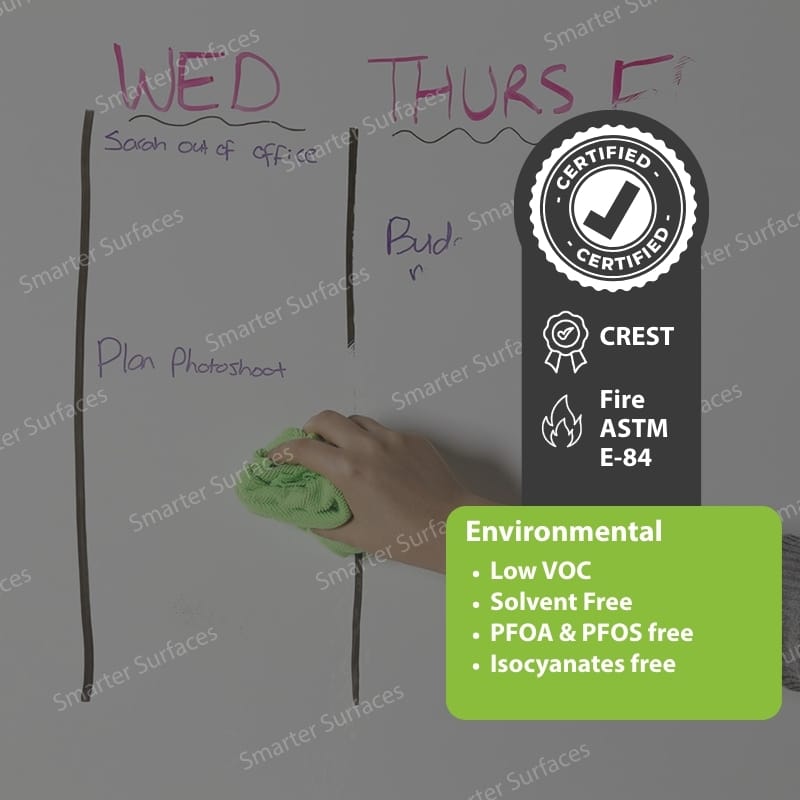Key Benefits of Installing Projector Whiteboard Wallpaper
Versatile, Dual-Function Surface
Creates both high-performance dry erase and projection functionality in a single surface. Perfect for offices, classrooms, and meeting rooms.
Universal Projector and Whiteboard Compatibility
Works seamlessly with all standard, interactive, 3D, and 4K projectors. Ideal for displaying visuals and annotations together, supporting dynamic collaboration.
Boost Creativity and Productivity
Show presentations, images, and videos directly on the surface, and write over them for enhanced collaboration and focus. Helps foster creativity and productivity in schools and offices.
Durable, Stain-Resistant
Low sheen finish reduces glare, ensuring optimal readability. Guaranteed durability for 10 years with stain-resistant, non-ghosting surface.
Eco-Friendly, Low VOC
VOC-free, solvent-free, and isocyanate-free, it can be applied safely in the presence of people.
Projector Whiteboard Wallpaper Technical Specifications
Coverage / Dimensions:
- 107 sqft / 4 ft x 26 ft 6″
- 53 sqft / 4 ft x 13 ft 3”
- 21 sqft /4 ft x 5 ft 2”
Product Color: White (RAL: 9016)
Product Finish: Low Sheen
Gloss Measurement: 41 GU at 60 degrees
Gain Value: 1.1 at a viewing angle of 120 degrees
Material Thickness – .12”
Lighting: Normal ambient lighting
Performance: Dry Erase & projection with bright, sharp projection performance
Odor: None
Environmental (exceeds all US standards): VOC free, solvent free, PFOA & PFOS free and isocyanates free
Certification: Independent certification for Fire
Suitable Surfaces: walls, plaster, concrete, wood, metal, doors or any smooth surface
Built using over a decade of expertise in whiteboard and projection manufacturing.
Looking for more? The Three in One Magnetic Projector Screen Whiteboard Wallpaper transforms walls into functional projection surfaces.
Confused about the right choice? Video call support, live chat, phone, and email assistance are available. Benefit from free technical advice, creative ideas, and tailored product recommendations to find the perfect fit. Need installation help? Expert guidance and assistance are always available.
Kit Contents
107 sq ft & 53 sq ft
- 1 x Projector Whiteboard Wallpaper
- 1 x Surface Sticker
- 1 x Application Guide
- 1 x Wallpaper Spatula
- 1 x Pair of gloves
- 1 x Microfibre Eraser
21 sq ft
- 1 x Projector Whiteboard Wallpaper
- 1 x Microfibre Eraser Cloth
- 2 x Adhesive Tubes
- 1 x Application Guide
Projector Whiteboard Wallpaper Reviews
R Hislop - Staten Island Fitout LLC
Thomas Jefferson High - Fairfax County
Lead Architect - SBJ Design Group
Explore More Products From Smarter Surfaces
- (0 Reviews)
Magnetic Whiteboard Wallpaper 2-in-1 Surface
From $263.00 Select options This product has multiple variants. The options may be chosen on the product page - (1 Reviews)
Projection Screen Whiteboard Self Adhesive Film – Peel & Stick
From $125.00 Select options This product has multiple variants. The options may be chosen on the product page - (1 Reviews)
Whiteboard Wallpaper – Dry Erase Wallpaper
From $162.00 Select options This product has multiple variants. The options may be chosen on the product page - (0 Reviews)
Magnetic Projector Screen Whiteboard Wallpaper – 3 in 1 Wallpaper
From $313.00 Select options This product has multiple variants. The options may be chosen on the product page
FAQ's
It also has independent certification for Fire Class A - ASTM E84 and Projection Performance Report – CREST
For a more effective cleaning, consider using any standard Whiteboard Cleaning Spray.
For more stubborn marks, we recommend using Smarter Surfaces Permanent Ink Remover.
We have developed a range of cleaning solutions that deliver optimal cleaning results while preserving the quality of your Surface.
You can explore Smarter Surfaces full selection of cleaning products
If permanent markers are used, we recommend using Smarter Surfaces Permanent Ink Remover to clean the surface.
If this method does not work, we suggest using Smarter Surfaces Permanent Ink Remover, available in our web store.
This specialized cleaner is designed to eliminate permanent marker stains, stubborn marks, and ghosting from Projector Whiteboard Wallpaper surfaces.
Projector Whiteboard Wallpaper Installation Guide
How To Apply Projector Whiteboard Wallpaper?
Projector Whiteboard Wallpaper is easy to apply and ready to use after 24 hours. It can be installed horizontally, vertically, or even on curved walls, although it is recommended to install it horizontally at eye level for easier use.
To apply projection whiteboard wallpaper, follow the steps below -
- Step 1 - Begin by applying two coats of Smarter Surfaces wallpaper adhesive to the wall.
- Step 2 - Apply the wallpaper just like traditional wallpaper to the second coat of adhesive while the adhesive is wet, using a flat plastic edge to smooth out any air bubbles.
- Step 3 - Trim the wallpaper to size using a sharp knife.
- Step 4 - To cover an entire wall, you can easily add multiple rolls by aligning their edges together.
A detailed application guide and video are available to help you with the installation process.
If you'd like to test the performance of the products, you can request a sample pack.
Do you have any queries or need assistance? We take pride in offering outstanding customer service and support. Feel free to contact us.
![]() A full application guide to help you apply the Projector Whiteboard Wallpaper.
A full application guide to help you apply the Projector Whiteboard Wallpaper.
Watch the Step-by-Step Application Guide Video
Watch Projector Whiteboard Wallpaper in Real Action
Creative Professional Teaching Methodology | Upgrade The Learning Experience | Smarter Surfaces