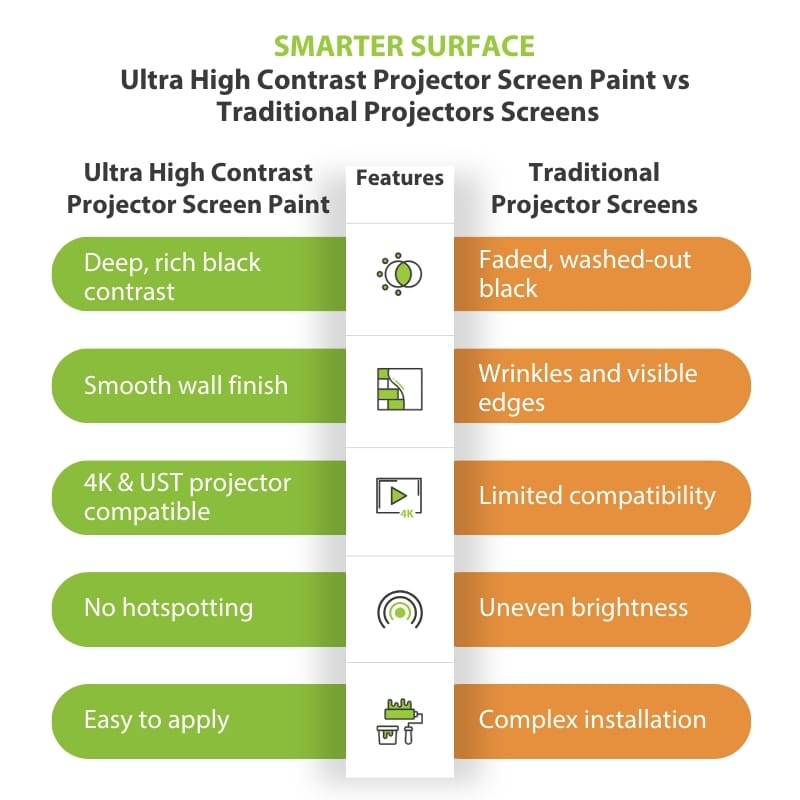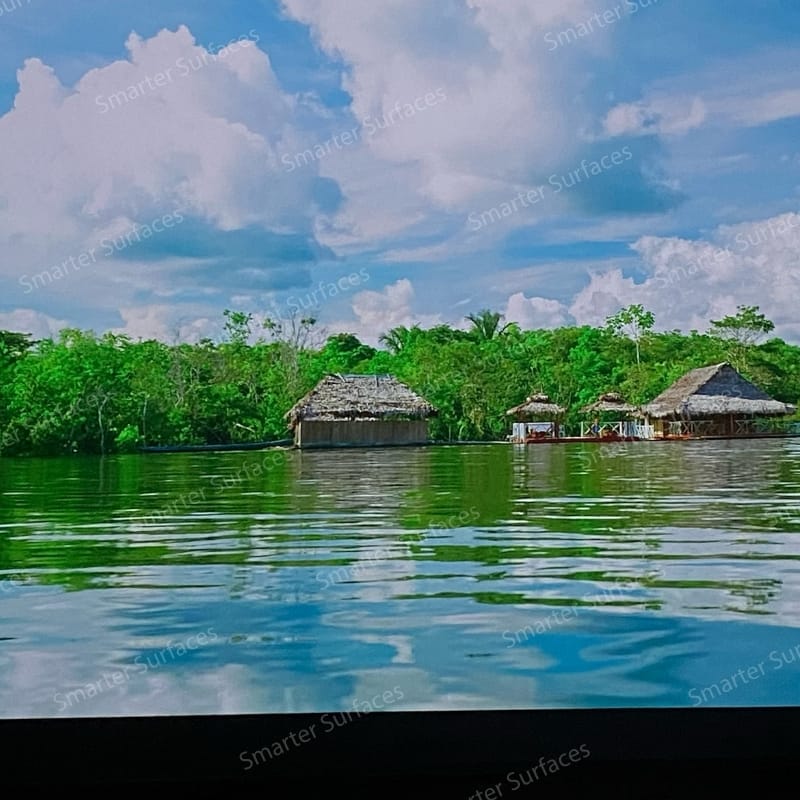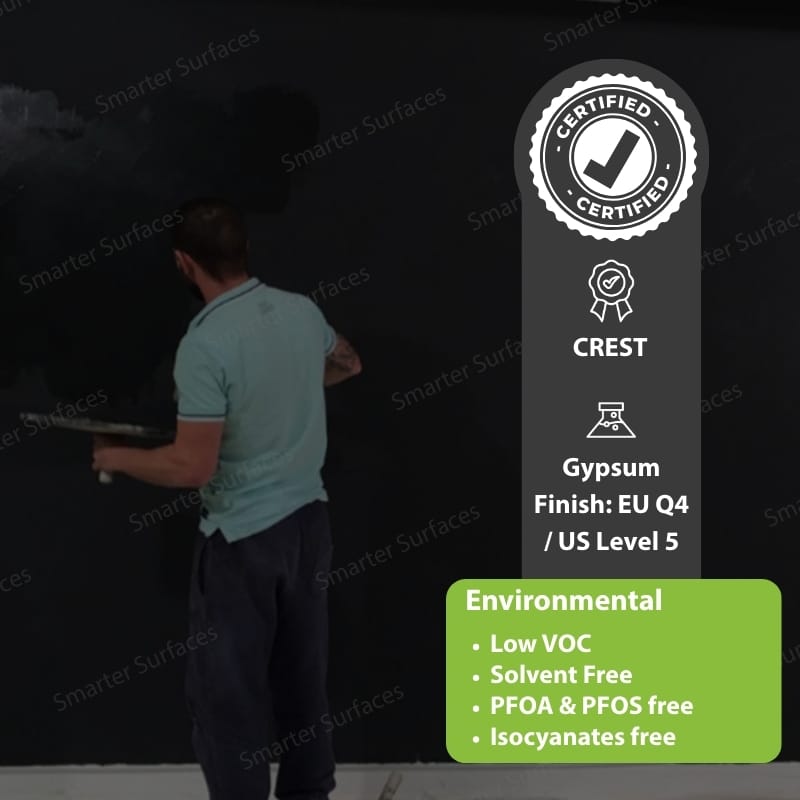Why Choose Ultra High Contrast Projector Screen Paint for Superior Viewing
Immersive Home Theatre & Gaming Experience
Ultra High Contrast Projector Screen Paint creates deeper black levels and higher contrast, elevating your home theater or gaming experience.Best Projection Quality in Low Ambient Light
The paint's formula rejects ambient light, ensuring optimal performance in low lighting conditions. Works best with projectors rated above 2,000 lumens to ensure vibrant colors.Ultra-High Contrast with Rich Image Depth
With advanced layering technology, it delivers superior contrast and visual depth compared to standard screens, enhancing black levels for a more vivid image.Peak Projection Performance for Any Setup
Designed and tested for maximum performance with UST, HD and 4K projectors, eliminating hotspotting and maintaining image quality.Ideal for Home Theatres and Gaming Setups
Perfect for dedicated setups, providing pixel clarity and uniform brightness in low ambient light, with a quick and easy application.For Use With Ultra High Contrast Projector Screen Paint
- Projector Requirements: HD, 4K and 8K Projectors
- Minimum Recommended Lumen Value: 2,000 Lumens
- Lighting: works in most rooms with low level ambient light
- Compatible Surfaces: can be applied to fabrics and is suitable for painting or refurbishing old screens, but not suitable for roll-up screens.
Performance
- 4K & 8K Ultra HD Ready
- Gain Value @ 90 °: 0.32
- Viewing Angle: 140 degrees
- Certification: Independent Projection Performance Report – CREST
Comparison Table
Compare the performance and specifications of Smarter Surfaces full contrast projection range
Ultra High Contrast Projector Screen Paint - Technical Specifications
Color: Grey
Finish: Matte
Screen Size:
- 48 ft2 : 120" at 16:9 Aspect Ratio
- 270 ft2 : 301" at 16:9 Aspect Ratio
Coverage / Volume
- 48 ft2 Top Coat: 29.75 fl oz
- 48 ft2 Base Coat: 29.75 fl oz
- 270 ft2 Top Coat: 155.54 fl oz
- 270 ft2 Base Coat: 155.54 fl oz
Safety: Low VOC, solvent free, PFOA & PFOS free and isocyanates free
Odor: Very Low
VOC: Less than 0.36%
Certification: Independent Projection Performance Report – CREST, Gypsum Surface Finish Quality Standard of US Level 5
This home cinema grey projector screen paint effectively absorbs ambient light, enhancing black levels for greater contrast. Engineered for optimal performance in low-light environments, it delivers high contrast, improved color accuracy, and deep black levels. The easy-to-apply four-coat system (two base coats and two top coats) comes with simple application steps, making it an excellent choice to enhance your home theater or gaming experience.
Confused about which product suits your needs? Let us simplify the process for you. Whether through video call, live chat, phone, or email, the Smarter Surfaces team is here to provide expert advice, creative suggestions, and tailored recommendations— all absolutely free.
Need additional help with installation? Count on us for step-by-step guidance and support to make everything seamless and hassle-free.
What’s in the Kits
48 ft2 Kit Contents
- 1 x Base paint tin
- 1 x Ultra High Contrast Projector Screen Paint
- 2 x Rollers
- 1 x Handle
- 1 x App guide
270 ft2 Kit Contents
- 1 x Base paint tin
- 1 x Ultra High Contrast Projector Screen Paint
- 1 x App guide
Ultra High Contrast Projector Screen Paint Reviews
Matt the Movie Buff - Cincinnati
Thompson Jarvic - Home Cinema Solutions
Explore More Products From Smarter Surfaces
- (0 Reviews)
Black Projector Screen Paint for High Contrast Projections
From $251.00 Select options This product has multiple variants. The options may be chosen on the product page - (0 Reviews)
Ambient Light Rejecting Projector Screen Paint
From $239.00 Select options This product has multiple variants. The options may be chosen on the product page - (0 Reviews)
Clear Projector Screen Paint – Transparent Projector Screen
From $251.00 Select options This product has multiple variants. The options may be chosen on the product page - (0 Reviews)
Magnetic Projector Screen Whiteboard Wallpaper – 3 in 1 Wallpaper
From $313.00 Select options This product has multiple variants. The options may be chosen on the product page
FAQ's
Also, it can be applied to various surfaces such as plaster, drywall, wood, metal, and concrete, thus making it a versatile choice for different environments.
Our paint is specifically "polarity preserving," thus ensuring the images remain in their intended form, allowing the 3D effect to stay intact and immersive when viewed through specialized 3D glasses.
The SAC greatly varies depending on the frequency of the sound waves, as different frequencies interact with the material in distinct ways. However, it is important to mention that our test results showed no difference in the SAC between unpainted and painted surfaces:
Unpainted Board α = 0.04-0.07
Painted Board α = 0.04-0.07
These results indicate that Smarter Surfaces Ultra Contrast Projection Paint does not affect the sound absorption properties of the board. The paint therefore, remains acoustically transparent, ensuring that sound passes through just as it would on an unpainted surface, preserving the integrity of both visual and audio experiences.
Additionally, to ensure safety during application, kindly use the gloves provided in the kit. Also, like with any other paint product, we advise wearing gloves to protect your skin while applying the paint.
Ultra High Contrast Projector Screen Paint - DIY Installation
How to Apply Ultra High Contrast Projector Screen Paint
Ultra High Contrast Projector Screen Paint is an extremely versatile solution compatible with surfaces such as plaster, wallboards, wood, metal, concrete, and composites.
To apply the paint, you can use either a roller or a spray. Follow the steps below for best results:
- Step 1 - Ensure the surface is clean, dry, and smooth. Fill any imperfections and sand the area thoroughly.
- Step 2 - To ensure you have the correct amount of paint to cover the desired area, measure the surface area before starting.
- Step 3 - If the surface is bare or untreated, apply two coats of White Primer. Stir the projector paint thoroughly before application.
- Step 4 - Use a mohair or lint-free short-pile roller to apply the first coat of paint. Once it dries, apply the second coat.
- Step 5 - Allow the painted surface to cure for 24 hours to achieve optimal results.
Need Additional Help? Access the detailed step-by-step Application Guide for comprehensive instructions.
If you want to see the quality firsthand, request a sample pack today.
Have questions or need expert advice? Smarter Surfaces’ dedicated customer support team is here to assist you. Reach out to us and we'll be happy to help.
![]() Full Application Guide for Ultra High Contrast Projector Screen Paint
Full Application Guide for Ultra High Contrast Projector Screen Paint