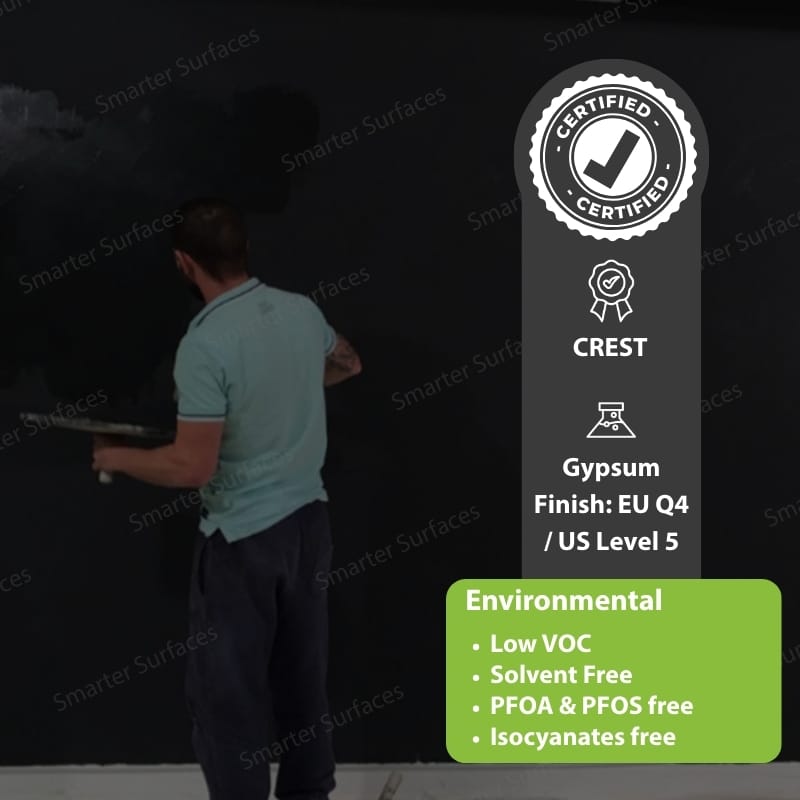Why Choose Floor Projector Screen Paint for Creative Spaces?
Transform Smooth Floors
Floor Projector Screen Paint turns any smooth floor into an engaging surface. Applies to wooden, concrete, and smooth surfaces with proper priming.
Immersive Floor Displays
Captivate audiences with high-definition floor projections for events, retail, and public areas. Designed for projectors with a minimum 2,500 lumen rating.
Durable Matte Finish
The white matte finish is highly durable, maintaining a minimal look while providing functionality.
Works with All Projector
Works with all projectors in high to medium ambient light, reflecting bright, sharp, high-definition images.
Easy to Apply
Apply primer and two coats (concrete) or one coat (other surfaces) for superior performance.
For Use With
- Projector Requirements: Standard, HD, and 4K Projectors
- Minimum Recommended Lumen Value: 2,500 Lumens
- Lighting: works in bright and well lit environments
- Compatible Surfaces: can be applied to fabrics and is suitable for painting or refurbishing old screens, but not suitable for roll-up screens.
Performance
- 4K & 8K Ultra HD Ready
- Gain Value @ 90 °: 1.23
- Viewing Angle: 140 degrees
- Certification: Independent Projection Performance Report – CREST
Comparison Table
Compare the performance and specifications of Smarter Surfaces full projection range
Floor Projector Screen Paint Technical Specifications
Color: White
Finish: Matte
Screen Size / Coverage:
- 48 ft2 : 120” / 110” x 62” at 16:9 Aspect Ratio
- 270 ft2 : 301" / 262.6” x 147.6” at 16:9 Aspect Ratio
Coating Thickness for Roller Application: 100 um WTF per coat, resulting in 45um DFT. Total after two coats, 90um DFT.
Environmental (exceeds all US standards): low VOC, solvent free, PFOA & PFOS free and isocyanates free
Odor: Very Low
VOC: Less than 1.34%
Certification: Independent Projection Performance Report – CREST, Gypsum Surface Finish Quality Standard of US Level 4
Not sure which product is right for you or concerned about the application process? We’re here to help with technical assistance and product recommendations based on your needs. Get support via video call, live chat, phone, or email.
What’s Inside the Kit
Kit Contents 48 ft2
- 1 x Floor Projector Screen Paint
- 1 x roller
- 1 x roller handle
- 1 x application guide
Kit Contents 270 ft2
- 1 x Floor Projector Screen Paint
- 1 x application guide
Floor Projector Screen Paint Reviews
Jacob Ritten - Marketing Director - Airways Travel
FM Manager - Hammerson
Explore More Products From Smarter Surfaces
- (0 Reviews)
Black Projector Screen Paint for High Contrast Projections
From $251.00 Select options This product has multiple variants. The options may be chosen on the product page - (0 Reviews)
Ambient Light Rejecting Projector Screen Paint
From $239.00 Select options This product has multiple variants. The options may be chosen on the product page - (0 Reviews)
Outdoor Projector Screen Paint – Weather and UV Resistant
From $251.00 Select options This product has multiple variants. The options may be chosen on the product page - (0 Reviews)
High Contrast Projector Screen Paint – Light Grey Matte
From $251.00 Select options This product has multiple variants. The options may be chosen on the product page
FAQ's
The gain value represents the number of reflecting lumens that the screen can give. A greater gain number indicates that more light is reflected back, producing a brighter image on the screen. In contrast, a lower gain value indicates less light is reflected, which produces a dimmer image.
A screen's gain value determines the width of its viewing angle. A screen with a greater gain will have a narrower viewing angle, requiring viewers to position themselves directly in front of the screen to get maximum brightness. A lower gain screen, on the other hand, has a broader viewing angle, allowing viewers to perceive a brighter image even when they are not directly in front of it.
It's vital to remember that the gain you choose is determined by the viewing environment & the experience you want. Ambient light, projector brightness, screen size, and audience seating arrangement are all factors that influence the ideal gain for a particular environment.
It fulfills the highest environmental requirements and has been independently verified for VOCs. Wear the gloves included in the pack when applying Floor Projector Screen Paint. We recommend that you use gloves when applying any paint.
How To Apply Floor Projector Screen Paint?
Floor Projector Screen Paint can be applied over existing floor paint or onto bare concrete. It is possible to make it anti-slip floor paint by adding a fine aggregate to the paint.
To apply it properly, follow the steps below -
- Step 1 - All paintable surfaces should be clean, dry, and free of debris. For new concrete floors, acid washing is recommended before the application of paint.
- Step 2 - Stir thoroughly before use. To achieve the greatest results, apply floor projector screen paint with a mohair or lint-free short-pile roller sleeve. You may use a roller or a spray to apply any of the projector paints.
- Step 3 - Allow 24 hours of drying before driving over it with equipment such as forklifts or pallet trucks.
Download and read the comprehensive Application Guide.
If you wish to check out the performance of the products before making a purchase, you may request a sample pack.
Do you have any inquiries or require guidance? We are proud of the exceptional customer service and support. Please do not hesitate to contact us.
![]() A full application guide to help you apply the Floor Projector Screen Paint.
A full application guide to help you apply the Floor Projector Screen Paint.